Report Header
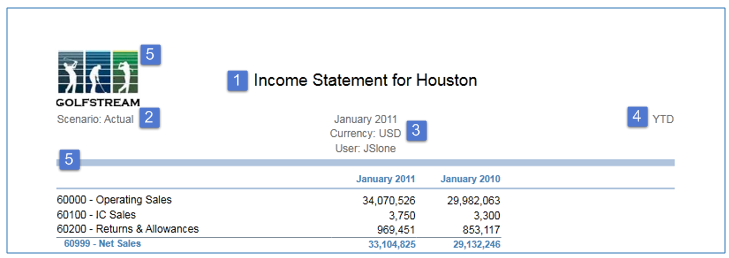
Report Header Properties
These Cube View properties control what appears at the top of the page when this Cube View is run as a Data Explorer Report. See above. Enter text into these properties or use Substitution Variables, such as |username| or |CVTimeDesc|. For options, see Substitution Variables for Cube Views or Dashboards under Member Filters in Cubes.
-
Title
This overrides the Page Caption, Description and Name properties of the Cube View. In the example above, the entry was set as Income Statement for |CVEntity| -
Header Left Subtitle 1-4
This provides the option to have up to four rows of labels on the left side of the page. -
Header Center Subtitle 1-4
This provides the option to have up to four rows of labels in the center of the page.Tip: If the other two Header Label options are left blank, the entries here will stretch the width of the page before wrapping. This is the same for Header Left and Header Right Subtitles.
-
Header Right Subtitle 1-4
This provides the option to have up to four rows of labels on the right side of the page. -
Logo and Line
The Header Logo and Line properties as well as the Font and Margin properties are controlled under the Application Tab|Application Properties|Standard Reports Tab.