Parameter Types
Parameters are created within Dashboard Maintenance Units. Each type of parameter has two sections, General and Data Source parameter properties. The General property requirements are standard across all types of Parameters, while Data Source properties vary by type of Parameter.
Common General Properties
“User Prompt” is the display which is presented to the user in the Parameter prompt window. “Sort Order” allows the designer to organize the Parameters in the Dashboard Maintenance Unit as well as controlling the order multiple Parameters display in the prompt window.
Data Source Properties
Selecting the “Parameter Type” presents the properties unique to each Parameter Type. Not all properties are defined as a menu choice. The Default Value, which is optional, is the member which would be initially set. The default value must be part of the parameter’s definition. The Display Member, if available, defines how the returned member display. This can be set as “Name”, “Description” or “Name and Description”.
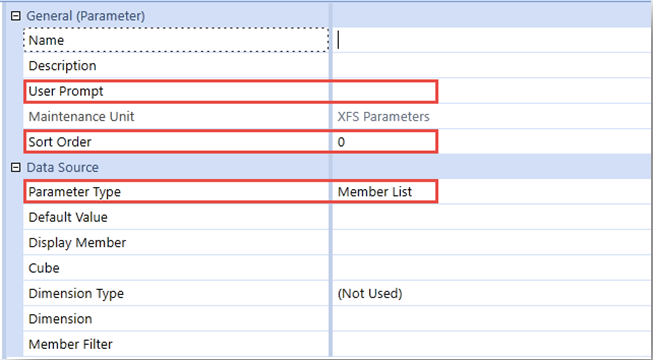
Literal Value
The value is hard coded.
Input Value
This allows the user to enter or change the value.
Delimited List
This provides a distinct list of values populated in the Parameter Type.
Bound List
This is a list of Members created by using a predefined Method Query or entering a specific expression to get the Members wanted in the list.
Member List
This produces a flat list of Members.
Member Dialog
Similar to Member list, this allows the user to select a Member, but through a pop up Member selection dialog which also has search capabilities. This is more appropriate for a Dimension such as Accounts or Entities where the user can choose a base or Parent Member by traversing a hierarchy.